At several stages of our careers or academic pursuit, we’ve been in situations where there was a need to make a presentation using PowerPoint; be it to defend a project in school, or at the workplace. So, how was it? How did you fare? If you haven’t made a presentation yet, which I’m sure you would at some point depending on your academic level or grounds or even profession, keep on reading, you would pick up a point or two.
You see, the best PowerPoint presentations are the very simple, quick, and easy-to-grasp ones. By simple, I mean, not looking like an artist’s canvas. I’m sure we all know what a canvas looks like; Where we have all the different splashes of colors and what-have-yous—A PowerPoint presentation should never look like that. You’re not in to make any creative impressions; What your audience or listeners want to see or hear are the key points and nothing more. Hence you have to be direct and minimalistic about how you go about your delivery.
Also, I am in no way saying you shouldn’t be creative about how you set up your slides and all, the point is, try not to go overboard with it. The essence of making a PowerPoint is to guide you throughout your presentation and not do the opposite—distract you. It shouldn’t be your main focus even, your PowerPoint is only an aid.
What does a good PowerPoint presentation look like?
Being able to hit your presentation goals is always the idea, and it’s only a good PowerPoint presentation that can help you achieve that. A good presentation is:
- Free from mistakes
- Delivered with poise
- Practiced to perfection
- Well designed
- Prepared to succeed
Now that you’ve understood what a great presentation entails, let’s dive into the tips for making an effective PowerPoint presentation.
Powerful PowerPoint Presentation Tips
- Make in-depth research
This is usually the first step before any form of presentation is made, for it is only right that you understand the subject matter. And one way to do so is by doing thorough research. Being informed about the project helps to build one’s confidence. Your presentation isn’t just about the slides alone, but the message contained. Before stuffing in stats, points and figures, think about the narrative that’ll be discussed, why, and in what order—very important.
- Keep your slides simple
A simple slide is always appealing and detailed. As I mentioned earlier, a PowerPoint presentation is supposed to contain KEY POINTS only and nothing more. So try as much as possible to ensure it’s not looking congested and filled with too much information lest you end up getting distracted along the way. Go for simple and concise. Always.
A simple slide keeps your audience attuned to your presentation because the main points are bare for all to see. This also means you’d never lose your audience as they would be kept on track.
- Cut down on the number of words for each slide
Well, this is more like an emphasis on the previous tip given; Less is always effective. Your audience should be paying attention and not reading—So yeah, this is your shot at embracing minimalism. Don’t screw it.
- Use high-quality photos and graphics
A visually appealing PowerPoint presentation always takes the win. It is common knowledge that the human brain recollects images faster than it does texts, so you have to ensure you use high-quality photos that would capture the attention of your audience and also stick to memory—An effective PowerPoint presentation takes advantage of this area.
Also, don’t forget to make use of a nice font that is eligible and less distracting.
- Rehearse! (If you skipped the others, at least, do this one)
This step comes last for obvious reasons. After you must have prepared the presentation using the tips given, you must go over your work to ensure it is free from errors and also to make sure you understand what you have prepared since you are going to be presenting the bulk of the work off the top of your head, it’s only normal you allow it come naturally to you.